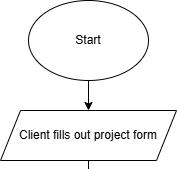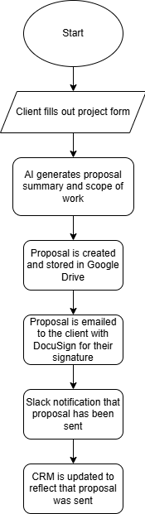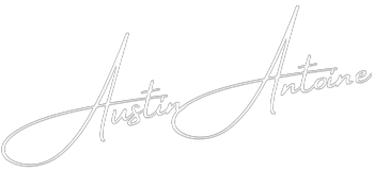AI-Powered Proposal & Contract Automation: Faster Deals, Less Admin
This automation collects client project details, generates personalized proposals using AI, and sends them for signature instantly. It streamlines the proposal process, eliminates manual document prep, and ensures a fast, professional experience for every lead.
Quick Summary
Manually creating and sending proposals is time-consuming and inconsistent. The AI-Powered Proposal & Contract Generation system automates the entire process—collecting client details through a form, generating a personalized proposal using AI, converting it to PDF, and sending it for signature via DocuSign. It seamlessly integrates with Make.com, OpenAI, Google Docs, Google Drive, DocuSign, Slack, and Google Sheets, ensuring every proposal is instantly generated, professionally delivered, and automatically logged. It’s the fastest way to streamline your client onboarding and close deals—without lifting a finger.
How It Works & Key Benefits
Step 2: AI-Powered Proposal Content Generation


How It Works:
The client’s project description is passed to OpenAI, which generates two key pieces of content: a friendly project summary and a custom scope of work.
These sections are written dynamically based on the client’s input, using professional language that sounds human—not robotic.
Benefit: Saves time on writing and ensures every proposal feels personalized and relevant, improving the client experience and increasing conversion rates.
Step 3: Dynamic Proposal Creation
How It Works:
All variables and AI-generated content are inserted into a prebuilt Google Docs template. The proposal includes the client’s name, company, budget, timeline, and scope of work.
A visible signature section is added at the end for the client to sign.
Benefit: Delivers a fully formatted, professional proposal with no manual editing or document creation required.
How It Works:
The system starts when a client fills out a custom intake form. It captures essential project details including name, company, email, budget, timeline, and a short description of what they need help with.
The submitted information is automatically parsed and stored as variables to drive the rest of the automation.
Benefit: Eliminates back-and-forth emails by collecting complete project information upfront, ensuring proposals are tailored and accurate from the start.




Step 1: Client Intake & Project Info Collection
Step 4: PDF Conversion & E-Signature Delivery
How It Works:
The Google Doc is downloaded as a PDF using Google Drive and sent to the client for signature through DocuSign.
The signature field is automatically overlaid on the visible signature line, allowing the client to sign and complete the process with ease.
Benefit: Speeds up deal closure by turning proposals into signable contracts instantly—no printing, scanning, or chasing needed.


Step 5: Slack Notification & CRM Logging
How It Works:
Once the proposal is sent, a message is posted to Slack to keep the team in the loop. The client’s info is also logged in Google Sheets for tracking purposes.
The sheet acts as a lightweight CRM, storing full details of each proposal, its status, and when it was sent.
Benefit: Keeps everything organized and ensures no leads fall through the cracks—without the need for expensive or complex CRM tools.